1
2
3
4
5
6
7
8
9
10
11
12
13
14
15
16
17
18
19
20
21
22
23
24
25
26
27
28
29
30
31
32
33
34
35
36
37
38
39
40
41
42
43
44
45
46
47
48
49
50
51
52
53
54
55
56
57
58
59
60
61
62
63
64
65
66
67
68
69
70
71
72
73
74
75
76
77
78
79
80
81
82
83
84
85
86
87
88
89
90
91
92
93
94
95
96
97
98
99
100
101
102
103
104
105
106
107
108
109
110
111
112
113
114
115
116
117
118
119
120
121
122
123
124
125
126
127
128
129
130
131
132
133
134
135
136
137
138
139
140
141
142
143
144
145
146
147
148
149
150
151
152
153
154
155
156
157
158
159
160
161
162
163
164
165
166
167
168
169
170
171
172
173
174
175
176
177
178
179
180
181
182
183
184
185
186
187
188
189
190
191
192
193
194
195
196
197
198
199
200
201
202
203
204
205
206
207
208
209
210
211
212
213
214
215
216
217
218
219
220
221
222
223
224
225
226
227
228
229
230
231
232
233 | [root@localhost vincent]# mount
...
/dev/sdb1 on /run/media/vincent/boot type vfat (rw,nosuid,nodev,relatime,uid=1000,gid=1000,fmask=0022,dmask=0077,codepage=cp437,iocharset=ascii,shortname=mixed,showexec,utf8,flush,errors=remount-ro,uhelper=udisks2)
/dev/sdb2 on /run/media/vincent/3d81d9e2-7d1b-4015-8c2c-29ec0875f762 type ext4 (rw,nosuid,nodev,relatime,seclabel,user_xattr,barrier=1,data=ordered,uhelper=udisks2)
[root@localhost vincent]# mkfs -t ext3 /dev/sdb1
mke2fs 1.42.8 (20-Jun-2013)
Filesystem label=
OS type: Linux
Block size=1024 (log=0)
Fragment size=1024 (log=0)
Stride=0 blocks, Stripe width=0 blocks
14336 inodes, 57344 blocks
2867 blocks (5.00%) reserved for the super user
First data block=1
Maximum filesystem blocks=58720256
7 block groups
8192 blocks per group, 8192 fragments per group
2048 inodes per group
Superblock backups stored on blocks:
8193, 24577, 40961
Allocating group tables: done
Writing inode tables: done
Creating journal (4096 blocks): done
Writing superblocks and filesystem accounting information: done
[root@localhost vincent]# mkfs -t ext3 /dev/sdb2
mke2fs 1.42.8 (20-Jun-2013)
Filesystem label=
OS type: Linux
Block size=4096 (log=2)
Fragment size=4096 (log=2)
Stride=0 blocks, Stripe width=0 blocks
482384 inodes, 1929216 blocks
96460 blocks (5.00%) reserved for the super user
First data block=0
Maximum filesystem blocks=1975517184
59 block groups
32768 blocks per group, 32768 fragments per group
8176 inodes per group
Superblock backups stored on blocks:
32768, 98304, 163840, 229376, 294912, 819200, 884736, 1605632
Allocating group tables: done
Writing inode tables: done
Creating journal (32768 blocks): mkfs.ext3: File exists
while trying to create journal
[root@localhost vincent]# fdisk -l
...
Disk /dev/sdb: 7.4 GiB, 7964983296 bytes, 15556608 sectors
Units: sectors of 1 * 512 = 512 bytes
Sector size (logical/physical): 512 bytes / 512 bytes
I/O size (minimum/optimal): 512 bytes / 512 bytes
Disklabel type: dos
Disk identifier: 0x00090806
Device Boot Start End Blocks Id System
/dev/sdb1 8192 122879 57344 c W95 FAT32 (LBA)
/dev/sdb2 122880 15556607 7716864 83 Linux
[root@localhost vincent]# Essai de montage...
Montage réussi !
Oh ! Je retrouve mes fichiers !
Formatage échoué...
[root@localhost vincent]# dmesg | tail -n 150
[ 11.160564] systemd[1]: Starting Remote File Systems.
[ 11.160787] systemd[1]: Reached target Remote File Systems.
[ 11.160840] systemd[1]: Starting Delayed Shutdown Socket.
[ 11.165359] systemd[1]: Listening on Delayed Shutdown Socket.
[ 11.165456] systemd[1]: Starting /dev/initctl Compatibility Named Pipe.
[ 11.166443] systemd[1]: Listening on /dev/initctl Compatibility Named Pipe.
[ 11.166488] systemd[1]: Starting Device-mapper event daemon FIFOs.
[ 11.168315] systemd[1]: Listening on Device-mapper event daemon FIFOs.
[ 11.168586] systemd[1]: Starting Arbitrary Executable File Formats File System Automount Point.
[ 11.170099] SELinux: initialized (dev autofs, type autofs), uses genfs_contexts
[ 11.170845] systemd[1]: Set up automount Arbitrary Executable File Formats File System Automount Point.
[ 11.170936] systemd[1]: Starting Encrypted Volumes.
[ 11.171139] systemd[1]: Reached target Encrypted Volumes.
[ 11.171216] systemd[1]: Starting Journal Socket.
[ 11.176174] systemd[1]: Listening on Journal Socket.
[ 11.176362] systemd[1]: Mounting Debug File System...
[ 11.219673] systemd[1]: Starting Create list of required static device nodes for the current kernel...
[ 11.221459] systemd[1]: Starting Journal Service...
[ 11.224893] systemd[1]: Started Journal Service.
[ 11.798588] SELinux: initialized (dev hugetlbfs, type hugetlbfs), uses transition SIDs
[ 11.813388] SELinux: initialized (dev tmpfs, type tmpfs), uses transition SIDs
[ 12.131068] systemd-journald[320]: Vacuuming done, freed 0 bytes
[ 12.279381] SELinux: initialized (dev configfs, type configfs), uses genfs_contexts
[ 12.972359] systemd-udevd[349]: starting version 208
[ 13.224393] EXT4-fs (dm-1): re-mounted. Opts: (null)
[ 14.750090] parport_pc 00:0a: reported by Plug and Play ACPI
[ 14.750146] parport0: PC-style at 0x378 (0x778), irq 7 [PCSPP,TRISTATE]
[ 14.784669] intel_rng: FWH not detected
[ 14.787828] via_rhine: v1.10-LK1.5.0 2010-10-09 Written by Donald Becker
[ 14.787886] via-rhine 0000:03:0f.0: enabling device (0000 -> 0003)
[ 14.807271] iTCO_vendor_support: vendor-support=0
[ 14.816178] iTCO_wdt: Intel TCO WatchDog Timer Driver v1.07
[ 14.816311] iTCO_wdt: Found a ICH4 TCO device (Version=1, TCOBASE=0x0860)
[ 14.825115] iTCO_wdt: initialized. heartbeat=30 sec (nowayout=0)
[ 14.843383] via-rhine 0000:03:0f.0: eth0: VIA Rhine at 0xdfdf8000, 00:50:ba:a9:cb:41, IRQ 18
[ 14.849580] via-rhine 0000:03:0f.0: eth0: MII PHY found at address 8, status 0x782d advertising 05e1 Link 45e1
[ 14.925110] ssb: Core 0 found: Fast Ethernet (cc 0x806, rev 0x04, vendor 0x4243)
[ 14.925119] ssb: Core 1 found: V90 (cc 0x807, rev 0x01, vendor 0x4243)
[ 14.925127] ssb: Core 2 found: PCI (cc 0x804, rev 0x02, vendor 0x4243)
[ 14.945206] ssb: Sonics Silicon Backplane found on PCI device 0000:03:0a.0
[ 14.945242] b44: Broadcom 44xx/47xx 10/100 PCI ethernet driver version 2.0
[ 14.953811] b44 ssb0:0: eth1: Broadcom 44xx/47xx 10/100 PCI ethernet driver 00:0f:fe:04:82:a6
[ 15.167549] ppdev: user-space parallel port driver
[ 15.236539] snd_intel8x0 0000:00:1f.5: setting latency timer to 64
[ 15.270651] systemd-udevd[363]: renamed network interface eth0 to p3p1
[ 15.368581] systemd-udevd[366]: renamed network interface eth1 to em1
[ 15.651032] intel8x0_measure_ac97_clock: measured 50753 usecs (2446 samples)
[ 15.651039] intel8x0: clocking to 48000
[ 16.165303] Adding 1015804k swap on /dev/mapper/vg_vincent-lv_swap. Priority:-1 extents:1 across:1015804k
[ 19.020990] EXT4-fs (sda1): mounted filesystem with ordered data mode. Opts: (null)
[ 19.313797] SELinux: initialized (dev sda1, type ext4), uses xattr
[ 19.398962] systemd-journald[320]: Received request to flush runtime journal from PID 1
[ 19.789105] type=1305 audit(1413950976.525:4): audit_pid=418 old=0 auid=4294967295 ses=4294967295 subj=system_u:system_r:auditd_t:s0 res=1
[ 20.471138] systemd-journald[320]: File /var/log/journal/1f041bca5af44d71be9a5d265aa232c9/system.journal corrupted or uncleanly shut down, renaming and replacing.
[ 22.508759] nf_conntrack version 0.5.0 (7829 buckets, 31316 max)
[ 24.784611] netlink: 20 bytes leftover after parsing attributes.
[ 24.784622] netlink: 20 bytes leftover after parsing attributes.
[ 24.784689] netlink: 20 bytes leftover after parsing attributes.
[ 24.855418] netlink: 20 bytes leftover after parsing attributes.
[ 24.855427] netlink: 20 bytes leftover after parsing attributes.
[ 24.855490] netlink: 20 bytes leftover after parsing attributes.
[ 24.963932] netlink: 20 bytes leftover after parsing attributes.
[ 24.963943] netlink: 20 bytes leftover after parsing attributes.
[ 24.964315] netlink: 20 bytes leftover after parsing attributes.
[ 25.507981] netlink: 20 bytes leftover after parsing attributes.
[ 25.507991] netlink: 20 bytes leftover after parsing attributes.
[ 25.508375] netlink: 20 bytes leftover after parsing attributes.
[ 27.762443] netlink: 20 bytes leftover after parsing attributes.
[ 27.762453] netlink: 20 bytes leftover after parsing attributes.
[ 27.762532] netlink: 20 bytes leftover after parsing attributes.
[ 27.803963] netlink: 20 bytes leftover after parsing attributes.
[ 27.803972] netlink: 20 bytes leftover after parsing attributes.
[ 27.809171] netlink: 20 bytes leftover after parsing attributes.
[ 35.938016] p3p1: no IPv6 routers present
[ 38.761923] systemd-journald[320]: File /var/log/journal/1f041bca5af44d71be9a5d265aa232c9/user-42.journal corrupted or uncleanly shut down, renaming and replacing.
[ 89.294968] [drm] capturing error event; look for more information in /debug/dri/0/i915_error_state
[ 89.295015] render error detected, EIR: 0x00000010
[ 89.295015] [drm:i915_report_and_clear_eir] *ERROR* EIR stuck: 0x00000010, masking
[ 89.295015] render error detected, EIR: 0x00000010
[ 96.627913] systemd-journald[320]: File /var/log/journal/1f041bca5af44d71be9a5d265aa232c9/user-1000.journal corrupted or uncleanly shut down, renaming and replacing.
[ 105.638859] fuse init (API version 7.18)
[ 105.692997] SELinux: initialized (dev fuse, type fuse), uses genfs_contexts
[ 105.733467] SELinux: initialized (dev fusectl, type fusectl), uses genfs_contexts
[ 221.438043] usb 1-4: new high-speed USB device number 3 using ehci_hcd
[ 221.554360] usb 1-4: New USB device found, idVendor=058f, idProduct=6335
[ 221.554367] usb 1-4: New USB device strings: Mfr=1, Product=2, SerialNumber=3
[ 221.554370] usb 1-4: Product: Mass Storage Device
[ 221.554373] usb 1-4: Manufacturer: Generic
[ 221.554376] usb 1-4: SerialNumber: 058F011111B1
[ 222.922173] Initializing USB Mass Storage driver...
[ 222.925206] scsi2 : usb-storage 1-4:1.0
[ 222.925391] usbcore: registered new interface driver usb-storage
[ 222.925395] USB Mass Storage support registered.
[ 223.930380] scsi 2:0:0:0: Direct-Access SD/MMC Card Reader 1.00 PQ: 0 ANSI: 0
[ 223.940530] sd 2:0:0:0: Attached scsi generic sg1 type 0
[ 223.943634] sd 2:0:0:0: [sdb] Attached SCSI removable disk
[ 232.966844] sd 2:0:0:0: [sdb] 15556608 512-byte logical blocks: (7.96 GB/7.41 GiB)
[ 232.970832] sd 2:0:0:0: [sdb] No Caching mode page present
[ 232.970838] sd 2:0:0:0: [sdb] Assuming drive cache: write through
[ 232.978465] sd 2:0:0:0: [sdb] No Caching mode page present
[ 232.978473] sd 2:0:0:0: [sdb] Assuming drive cache: write through
[ 232.982302] sdb: sdb1 sdb2
[ 233.137077] sd 2:0:0:0: [sdb] Media Changed
[ 233.137085] sd 2:0:0:0: [sdb] Result: hostbyte=DID_OK driverbyte=DRIVER_SENSE
[ 233.137090] sd 2:0:0:0: [sdb] Sense Key : Unit Attention [current]
[ 233.137096] Info fld=0x0
[ 233.137099] sd 2:0:0:0: [sdb] Add. Sense: Not ready to ready change, medium may have changed
[ 233.137107] sd 2:0:0:0: [sdb] CDB: Read(10): 28 00 00 ed 5f f8 00 00 01 00
[ 233.137118] end_request: I/O error, dev sdb, sector 15556600
[ 233.137127] Buffer I/O error on device sdb, logical block 1944575
[ 233.152806] sd 2:0:0:0: [sdb] No Caching mode page present
[ 233.152815] sd 2:0:0:0: [sdb] Assuming drive cache: write through
[ 233.160176] sd 2:0:0:0: [sdb] No Caching mode page present
[ 233.160183] sd 2:0:0:0: [sdb] Assuming drive cache: write through
[ 233.164059] sdb: sdb1 sdb2
[ 234.590583] SELinux: initialized (dev sdb1, type vfat), uses genfs_contexts
[ 235.654751] EXT4-fs (sdb2): ext4_orphan_cleanup: deleting unreferenced inode 15287
[ 235.658522] EXT4-fs (sdb2): 1 orphan inode deleted
[ 235.658528] EXT4-fs (sdb2): recovery complete
[ 235.692116] EXT4-fs (sdb2): mounted filesystem with ordered data mode. Opts: (null)
[ 235.692144] SELinux: initialized (dev sdb2, type ext4), uses xattr
[ 375.546429] SELinux: initialized (dev sdb1, type vfat), uses genfs_contexts
[ 378.559266] EXT4-fs (sdb2): ext4_orphan_cleanup: deleting unreferenced inode 15287
[ 378.563891] EXT4-fs (sdb2): 1 orphan inode deleted
[ 378.563896] EXT4-fs (sdb2): recovery complete
[ 378.597462] EXT4-fs (sdb2): mounted filesystem with ordered data mode. Opts: (null)
[ 378.597490] SELinux: initialized (dev sdb2, type ext4), uses xattr
[ 958.241261] SELinux: initialized (dev sdb1, type vfat), uses genfs_contexts
[ 964.244461] EXT4-fs (sdb2): ext4_orphan_cleanup: deleting unreferenced inode 15287
[ 964.249107] EXT4-fs (sdb2): 1 orphan inode deleted
[ 964.249113] EXT4-fs (sdb2): recovery complete
[ 964.282105] EXT4-fs (sdb2): mounted filesystem with ordered data mode. Opts: (null)
[ 964.282132] SELinux: initialized (dev sdb2, type ext4), uses xattr
[ 1012.425184] sd 2:0:0:0: [sdb] No Caching mode page present
[ 1012.425193] sd 2:0:0:0: [sdb] Assuming drive cache: write through
[ 1066.995410] sd 2:0:0:0: [sdb] No Caching mode page present
[ 1066.995420] sd 2:0:0:0: [sdb] Assuming drive cache: write through
[ 1066.999322] sdb: sdb1 sdb2
[ 1067.082522] SELinux: initialized (dev sdb1, type vfat), uses genfs_contexts
[ 1073.996486] EXT4-fs (sdb2): ext4_orphan_cleanup: deleting unreferenced inode 15287
[ 1074.001155] EXT4-fs (sdb2): 1 orphan inode deleted
[ 1074.001161] EXT4-fs (sdb2): recovery complete
[ 1074.034155] EXT4-fs (sdb2): mounted filesystem with ordered data mode. Opts: (null)
[ 1074.034181] SELinux: initialized (dev sdb2, type ext4), uses xattr
[ 1123.851484] SELinux: initialized (dev sdb1, type vfat), uses genfs_contexts
[ 1125.763975] EXT4-fs (sdb2): ext4_orphan_cleanup: deleting unreferenced inode 15287
[ 1125.768741] EXT4-fs (sdb2): 1 orphan inode deleted
[ 1125.768748] EXT4-fs (sdb2): recovery complete
[ 1125.803512] EXT4-fs (sdb2): mounted filesystem with ordered data mode. Opts: (null)
[ 1125.803539] SELinux: initialized (dev sdb2, type ext4), uses xattr
[root@localhost vincent]#
|



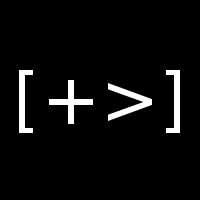


 ). Après, pourquoi ça fait ça, aucune idée …
). Après, pourquoi ça fait ça, aucune idée …