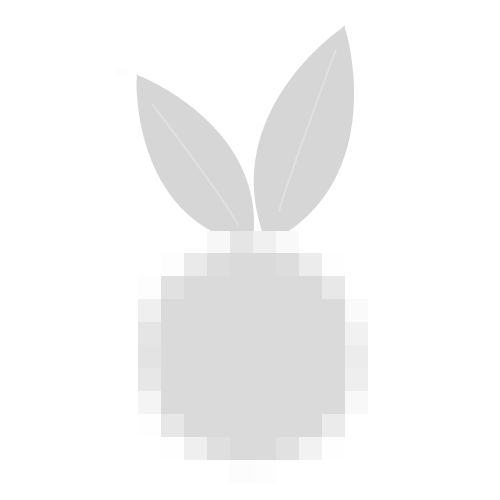Bonjour à tous, j’ai besoin d’une petite aide SVP.
En suivant à la lettre la doc Doc MariaDB Migration
J’ai migré de 10.5 vers 10.6. Je l’ai fais sur 3 serveurs : 1 Ubuntu 20 (mon Laptop), et sur 2 Debian 10 (2 serveurs de prod, mais ce sont pour des petits projets persos, donc je me suis permis de prendre le risque de migrer vers la 10.6 malgré que cette version est encore en développement, bien qu’elle soit stable depuis quelques jours).
Sous Ubuntu 20, j’ai eu aucun problème, et il y a aucun log d’erreur.
Mais sous Debian 10, j’ai un problème (et j’ai exacte le même problème sur les 2 serveurs) :
Quand je fais sudo service mysql start, j’ai ce message dans mon terminal :
Jul 11 16:24:13 vps-XXX ntpd[555]: bind(21) AF_INET6 fe80::f816:3eff:fee8:2298%2#123 flags 0x11 failed: Cannot assign requested address
Jul 11 16:24:13 vps-XXX ntpd[555]: unable to create socket on eth0 (5) for fe80::f816:3eff:fee8:2298%2#123
(J’ai aussi cette même erreur quand je fais un sudo service mysql stop. Par contre je n’ai pas cette erreur quand je fais un sudo service mysql restart)
Et quand je fais sudo journalctl -p 3 -xb, je vois ces lignes :
Jul 11 16:24:11 vps-XXX ntpd[535]: bind(21) AF_INET6 fe80::f816:3eff:fe6f:b5f0%2#123 flags 0x11 failed: Cannot assign requested address
Jul 11 16:24:11 vps-XXX ntpd[535]: unable to create socket on eth0 (5) for fe80::f816:3eff:fe6f:b5f0%2#123
Jul 11 16:41:58 vps-XXX systemd[1]: mariadb-extra.socket: Socket service mariadb.service already active, refusing.
Jul 11 16:41:58 vps-XXX systemd[1]: Failed to listen on MariaDB 10.6.3 database server (socket activation extra port).
Et aussi ces lignes :
-- The job identifier is 573 and the job result is failed.
Jul 11 16:41:58 vps-XXX systemd[1]: mariadb.socket: Socket service mariadb.service already active, refusing.
Jul 11 16:41:58 vps-XXX systemd[1]: Failed to listen on MariaDB 10.6.3 database server (socket activation).
J’ai pourtant l’impression que mon serveur marche bien. Avez-vous une idée de ce qui a pu provoquer ces erreurs sous mes serveurs Debian 10 ? Et comment puis-je y résoudre ? Dans Google je n’ai pas trouvé.
Merci d’avance.