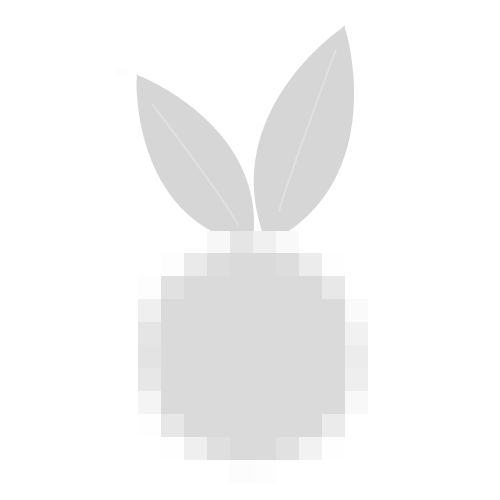Bonjour,
Je viens d'installer Ubuntu server 14.04 amd64 sur une VM sous vagrant. Vagrant et virtualbox sont à jour.
Puis, j'installe X2GO avec l'aide ubuntu : tuto x2go
Je le lance avec x2goclient et il me répond : connection timeout.
J'ai fait un ping sur 192.168.33.15 et localhost : pas de problème
Les infos de connexion sont : host : 192.168.33.15, user : vagrant, port : 2222
Je réalise aussi l'installation de façon automatisé avec ansible mais cela donne le même résultat.
Merci pour votre aide.
le Vagrantfile :
1 2 3 4 5 6 7 8 9 10 11 12 13 14 15 16 17 18 19 20 21 22 23 24 25 26 | # -*- mode: ruby -*- # vi: set ft=ruby : # Vagrantfile API/syntax version. Don't touch unless you know what you're doing! VAGRANTFILE_API_VERSION = "2" Vagrant.configure(VAGRANTFILE_API_VERSION) do |config| config.vm.box = "https://oss-binaries.phusionpassenger.com/vagrant/boxes/latest/ubuntu-14.04-amd64-vbox.box" config.vm.box_url = "https://oss-binaries.phusionpassenger.com/vagrant/boxes/latest/ubuntu-14.04-amd64-vbox.box" config.vm.network "private_network", ip: "192.168.33.15" config.vm.provider :virtualbox do |vb| vb.customize ["modifyvm", :id, "--name", "essai", "--memory", "2048"] end # # Installation de ansible config.vm.provision "shell", inline: <<-SHELL sudo apt-get -y install software-properties-common sudo apt-add-repository ppa:ansible/ansible sudo apt-get update sudo apt-get install -y ansible sudo apt-get install -y git SHELL end |
Playbook.yml
1 2 3 4 5 6 7 8 9 10 11 12 13 14 15 16 17 18 19 20 21 22 23 24 25 26 27 28 29 30 31 32 33 34 35 36 37 38 39 40 41 42 43 44 45 46 47 48 49 50 51 52 53 54 55 56 57 58 59 60 61 62 63 64 65 66 67 68 69 70 71 72 73 74 75 76 77 78 79 80 81 82 83 84 85 86 87 88 89 90 91 92 93 94 95 96 97 98 99 100 101 102 103 104 105 106 107 108 109 110 111 112 113 114 115 116 117 118 119 120 121 122 123 | - name: Installation de la x2go
hosts: localhost
remote_user: root
tasks:
- name: Installation de python-software-properties
apt: name=python-software-properties state=latest
- name: Ajout du ppa x2go
apt_repository: repo='ppa:x2go/stable' state=present
- name: Linux Update/upgrade
apt: upgrade=dist
- name: Installation de x2go
apt: name=x2goserver state=latest
apt: name=x2goserver-xsession state=latest
apt: name=xfce4 state=latest
- name: Installation de la configurations générales
hosts: localhost
remote_user: root
tasks:
- name: Installation de ntp
apt: name=ntp state=latest
- name: Installation de Gedit
apt: name=gedit state=latest
- name: Installation de Firefox
apt: name=firefox state=latest
- name: Installation de unzip
apt: name=unzip state=latest
- name: Installation de Thunderbird
apt: name=thunderbird state=latest
- name: Installation de GAdminProFTPd
apt: name=gadmin-proftpd state=latest
- name: Installation de clamav
apt: name=clamav state=latest
- name: Installation de gdebi
apt: name=gdebi state=latest
- name: Installation de erlang
apt: name=erlang state=latest
- name: Installation de doxygen
apt: name=doxygen state=latest
- name: Installation de mysql workbench
apt: name=mysql-workbench state=latest
- name: Serveur en Français
apt: name=language-pack-fr state=latest
apt: name=language-pack-fr-base state=latest
- name: Installation du serveur web
hosts: localhost
remote_user: root
tasks:
- name: Installation de Git
apt: name=git state=latest
- name: Installation de python
apt: name=python state=latest
apt: name=python-pip state=latest
apt: name=python-dev state=latest
apt: name=python-lxml state=latest
- name: Installation de python3
apt: name=python3 state=latest
apt: name=python3-pip state=latest
- name: Installation de PostgresSQL
apt: name=postgresql state=latest
- name: Installation de MySQL
apt: name=mysql-server state=latest
- name: Installation de Apache et php
apt: name=apache2 update_cache=yes state=latest
apt: name=php state=latest
apt: name=libapache2-mod-php state=latest
apt: name=libapache2-mod-wsgi state=latest
apt: name=libapache2-mod-wsgi-py3 state=latest
apt: name=php-pgsql state=latest
apt: name=pgadmin3 state=latest
- name: Installation de nginx
apt: name=nginx state=latest
- name: Installation de Lilypond
apt: name=lilypond state=latest
- name: Installation de rabbitmqserver
apt: name=rabbitmq-server state=latest
- name: Installation de Django
pip: name=django state=present
pip: name=gunicorn state=present
- name: Installation de redis
apt: name=redis-server state=latest
- name: Installation de nodejs
apt: name=nodejs state=latest
apt: name=npm state=latest
- get_url: url=https://raw.githubusercontent.com/ajenti/ajenti/master/scripts/install.sh dest=/home/ajenti.sh mode=0777
- shell: bash /home/ajenti.sh
- name: Installation de ajenti (panel admin)
pip: name=ajenti-panel state=present
pip: name=ajenti.plugin.dashboard state=present
pip: name=ajenti.plugin.settings state=present
pip: name=ajenti.plugin.pluins state=present
pip: name=ajenti.plugin.filemanager state=present
pip: name=ajenti.plugin.notepad state=present
pip: name=ajenti.plugin.packages state=present
pip: name=ajenti.plugin.services state=present
pip: name=ajenti.plugin.terminal state=present
- name: La maison des partitions | Cloning repos + submodules
git: repo=https://score_c9.git
dest=/var/www/html/django
accept_hostkey=yes
force=yes
recursive=no
- bower: path=/var/www/html/django/bower.json
- pip: requirements=/var/www/html/django/requirements.txt
- name: Installation de piwik
unarchive: src=https://builds.piwik.org/piwik-2.16.2-b2.zip dest=/var/www/html copy=no
|
+0
-0