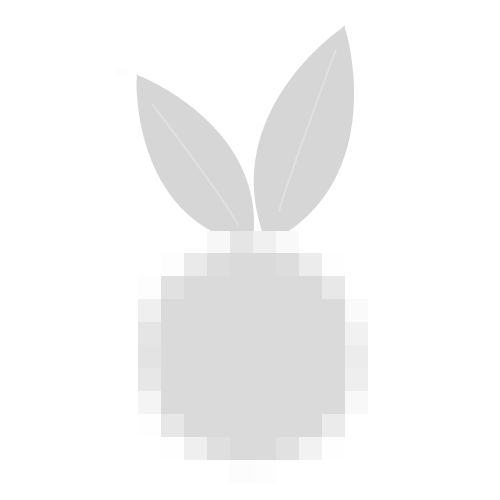Alors je reprend depuis le début !
Je fais un projet pour mon BAC au lycee.
Mon idée c’est de faire une application qui, en fonction de certains critères(sexe, age, fréquence de sport), donnerait un programme "pour perdre du poids ou prendre du muscle".
Le questionnaire est fait(je vous envoie mon code juste après).
Et j’aimerais qu’une fois le questionnaire rempli, l’utilisateur appuie sur "Valider" et a ce moment là apparaît un programme de sport (du style "Faites 20 pompes, 10 abdos, 5 tractions").
Mais j’aimerais savoir si c’est possible de l’afficher dans une autre fenêtre.
J’ai une autre question.
J’aimerais aussi que le questionnaire sois validé une bonne fois pour toute.
Au moment où l’utilisateur valide le questionnaire via le bouton, j’aimerais que quand il revient sur le questionnaire il soit exactement comme il la laissé (je sais pas si c’est possible).
Voici mon code
`
from tkinter import
import webbrowser
from tkinter import messagebox
from PIL import
def open_lw_channel():
webbrowser.open_new("https://www.youtube.com/channel/UCuzik2022WtVo8s3H5LpK5A")
Creer une 1ere fenetre
window = Tk()
Personnaliser window
window.title("Lose Weight")
window.geometry("1080x720")
window.minsize(480, 360)
window.configure(background=’dark blue’)
TopLevel
def Ouvrir_inscription():
top = Toplevel()
top.title("S’inscrire")
top.geometry(’1080x720’)
top.configure(bg=’dark blue’)
label = Label(top, text="S’INSCRIRE", font=(’Helvetica’, 30, 'bold italic underline’), fg=’cyan’, bg=’dark blue’)
exit_btn1 = Button(top, text="EXIT", font=('times new roman', 20), bg="dark blue", fg="cyan", command=top.destroy)
exit_btn1.pack()
def Ouvrir_Questionnaire():
Question=0
top2 = Toplevel()
top2.title("Questionnaire")
top2.geometry(’1080x720’)
top2.configure(bg=’dark blue’)
label2 = Label(top2, text="REPONDEZ AU QUESTIONNAIRE" ,font=(’Verdana’, 30, 'bold italic underline’), fg=’cyan’, bg=’dark blue’)
label2.pack()
question1 = Label(top2, text="Quel est votre sexe ?", font=("Verdana", 25, "bold"), bg="dark blue", fg="cyan")
reponse1 = Radiobutton(top2, text="Homme", value=1, variable=Question, font=('times new roman', 20), bg="dark blue", fg="cyan")
reponse2 = Radiobutton(top2, text="Femme", value=2, variable=Question, font=('times new roman', 20), bg="dark blue", fg="cyan")
question1.pack()
reponse1.pack()
reponse2.pack()
question2 = Label(top2, text="Dans quelle tranche d'âge êtes-vous ?", font=("Verdana", 25, "bold"), bg="dark blue", fg="cyan")
reponse3 = Radiobutton(top2, text="10-16ans", value=1, variable=Question, font=('times new roman', 20), bg="dark blue", fg="cyan")
reponse4 = Radiobutton(top2, text="17-30ans", value=2, variable=Question, font=('times new roman', 20), bg="dark blue", fg="cyan")
reponse5 = Radiobutton(top2, text="31-45ans", value=3, variable=Question, font=('times new roman', 20), bg="dark blue", fg="cyan")
reponse6 = Radiobutton(top2, text="46ans et +", value=4, variable=Question, font=('times new roman', 20), bg="dark blue", fg="cyan")
question2.pack()
reponse3.pack()
reponse4.pack()
reponse5.pack()
reponse6.pack()
question3 = Label(top2, text="A quelle fréquence faites-vous du sport ?", font=("Verdana", 25, "bold"), bg="dark blue", fg="cyan")
reponse7 = Radiobutton(top2, text="Jamais", value=1, variable=Question, font=('times new roman', 20), bg="dark blue", fg="cyan")
reponse8 = Radiobutton(top2, text="Rarement", value=2, variable=Question, font=('times new roman', 20), bg="dark blue", fg="cyan")
reponse9 = Radiobutton(top2, text="Souvent", value=3, variable=Question, font=('times new roman', 20), bg="dark blue", fg="cyan")
question3.pack()
reponse7.pack()
reponse8.pack()
reponse9.pack()
Valide_btn = Button(top2, text="VALIDER", font=('Verdana', 30, 'bold italic underline'), fg='dark blue', bg='cyan', relief=RAISED, bd=2, command=top2.destroy)
Valide_btn.pack()
def Ouvrir_Programme():
top3 = Toplevel()
top3.title("Mon Programme")
top3.geometry(’1080x720’)
top3.configure(bg=’dark blue’)
label3 = Label(top3,text="MON PROGRAMME", font=(’Verdana’, 30, 'bold italic underline’), fg=’cyan’, bg=’dark blue’)
label3.pack()
exit_btn3 = Button(top3, text="EXIT", font=('times new roman', 20), bg="dark blue", fg="cyan", command=top3.destroy)
exit_btn3.pack()
def Ouvrir_Contact():
top4 = Toplevel()
top4.title("NOUS CONTACTER !")
top4.geometry(’1080x720’)
top4.configure(bg=’cyan’)
label4 = Label(top4, text="NOUS CONTACTER !", font=(’Verdana’, 30, 'bold italic underline’), fg=’dark blue’, bg=’cyan’)
label4.pack()
exit_btn4 = Button(top4, text="EXIT", font=('times new roman', 20), bg="dark blue", fg="cyan", command=top4.destroy)
exit_btn4.pack()
Yt_btn = Button(top4, text="Ouvrir Youtube", font=('Verdana', 30, 'bold italic underline'), fg='cyan', bg='black', command=open_lw_channel)
email = Label(top4, text="E-mail: loseweight972@gmail.com", font=('Verdana', 30, 'bold italic underline'), fg='black', bg='cyan')
email.pack(expand=YES)
Yt_btn.pack(expand=YES)
mainmenu = Menu(window)
first_menu = Menu(mainmenu)
first_menu.add_command(label="Inscription", command=Ouvrir_inscription)
first_menu.add_command(label="Questionnaire", command=Ouvrir_Questionnaire)
first_menu.add_command(label="Mon Programme", command=Ouvrir_Programme)
second_menu = Menu(mainmenu)
second_menu.add_command(label="Reponse1")
second_menu.add_command(label="Reponse2")
third_menu = Menu(mainmenu)
third_menu.add_command(label="Quitter…", command=window.destroy)
third_menu.add_command(label="Contact", command=Ouvrir_Contact)
mainmenu.add_cascade(label="Commencer", menu=first_menu)
mainmenu.add_cascade(label="Finir", menu=second_menu)
mainmenu.add_cascade(label="Parametres", menu=third_menu)
Creer une frame
frame = Frame(window, bg=’dark blue’, bd=2, relief=RAISED, width=100, height=100)
frame.pack(expand=YES)
Ajouter un 1er texte
label_title = Label(frame, text="Bienvenue sur Lose Weight !", font=("Helvetica", '40’, 'bold italic’), bg=’dark blue’, fg=’white’)
label_title.pack()
Ajouter un second texte
label_subtitle = Label(frame, text="Avant de faire du sport… MANGEZ EQUILIBRÉ!", font=("Helvetica", '18’, 'bold’), bg=’dark blue’, fg=’white’)
label_subtitle.pack()
menu_bar = Menu(window)
file_menu = Menu(menu_bar, tearoff=0)
Afficher
window.config(menu=mainmenu)
window.mainloop()
`