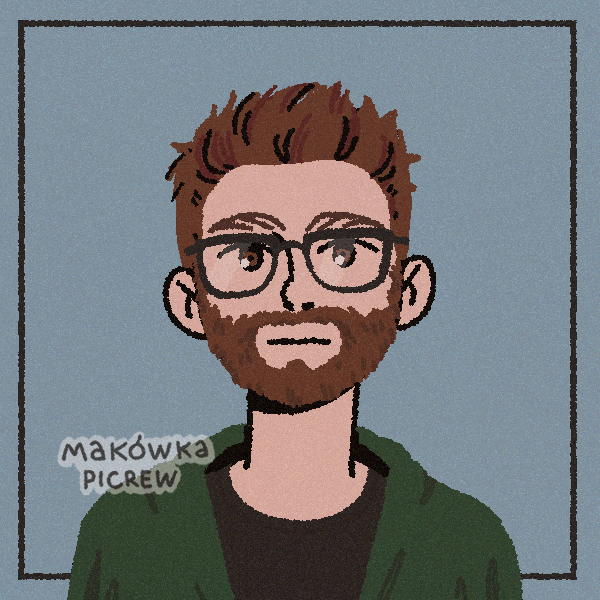voila le code (la ses que le code pour crée un embed message si tu veut les autre dit le moi)
module.exports = {
name: "Create Embed Message",
section: "Embed Message",
subtitle: function(data) {
return `${data.title}`;
},
variableStorage: function(data, varType) {
const type = parseInt(data.storage);
if(type !== varType) return;
return ([data.varName, "Embed Message"]);
},
fields: ["title", "author", "color", "timestamp", "url", "authorIcon", "imageUrl", "thumbUrl", "storage", "varName"],
html: function(isEvent, data) {
return `
<div style="float: left; width: 50%;">
Title:<br>
<input id="title" class="round" type="text"><br>
Author:<br>
<input id="author" class="round" type="text" placeholder="Leave blank to disallow author!"><br>
Color:<br>
<input id="color" class="round" type="text" placeholder="Leave blank for default!"><br>
Use Timestamp:<br>
<select id="timestamp" class="round" style="width: 90%;">
<option value="true">Yes</option>
<option value="false" selected>No</option>
</select><br>
</div>
<div style="float: right; width: 50%;">
URL:<br>
<input id="url" class="round" type="text" placeholder="Leave blank for none!"><br>
Author Icon URL:<br>
<input id="authorIcon" class="round" type="text" placeholder="Leave blank for none!"><br>
Image URL:<br>
<input id="imageUrl" class="round" type="text" placeholder="Leave blank for none!"><br>
Thumbnail URL:<br>
<input id="thumbUrl" class="round" type="text" placeholder="Leave blank for none!"><br>
</div>
<div>
<div style="float: left; width: 35%;">
Store In:<br>
<select id="storage" class="round">
${data.variables[1]}
</select>
</div>
<div id="varNameContainer" style="float: right; width: 60%;">
Variable Name:<br>
<input id="varName" class="round" type="text"><br>
</div>
</div>`;
},
init: function() {},
action: function(cache) {
const data = cache.actions[cache.index];
const embed = this.createEmbed();
if (data.title) {
embed.setTitle(this.evalMessage(data.title, cache));
}
if(data.url) {
embed.setURL(this.evalMessage(data.url, cache));
}
if(data.author && data.authorIcon) {
embed.setAuthor(this.evalMessage(data.author, cache), this.evalMessage(data.authorIcon, cache));
}
if(data.color) {
embed.setColor(this.evalMessage(data.color, cache));
}
if(data.imageUrl) {
embed.setImage(this.evalMessage(data.imageUrl, cache));
}
if(data.thumbUrl) {
embed.setThumbnail(this.evalMessage(data.thumbUrl, cache));
}
if(data.timestamp === "true") {
embed.setTimestamp();
}
const storage = parseInt(data.storage);
const varName = this.evalMessage(data.varName, cache);
this.storeValue(embed, storage, varName, cache);
this.callNextAction(cache);
},
mod: function(DBM) {
const { Actions, DiscordJS } = DBM;
Actions.createEmbed = function() {
return new DiscordJS.MessageEmbed();
};
}
};