Bonjour,
je suis en train de développer un jeu HTML5 avec canvas, et je n'arrive pas à déplacer mon personnage, et je ne comprend pas la raison. : voici la partie buggé de mon code:
1 2 3 4 5 6 7 8 9 10 11 12 13 14 15 16 17 18 19 20 21 22 23 24 25 26 27 28 29 30 31 32 33 34 35 36 37 38 39 40 41 42 43 44 45 46 47 48 49 50 51 52 53 54 55 56 57 58 | function Player(sourceimage, velocity) { this.image = new Image(); this.image.src = sourceimage; this.velocity = velocity; this.x = 0; this.y = 0; //Le personnage ne bouge pas this.movetop = false; this.movebottom = false; this.moveleft = false; this.moveright = false; //à l'appui d'une touche, on indique le mouvement document.addEventListener('keydown', function(e) { this.key = e.keyCode; this.velocity = 20; if (this.key == 38) { this.movetop = true; } else if (this.key == 40) { this.movebottom = true; } else if (this.key == 37) { this.moveleft = true; } else if (this.key == 39) { this.moveright = true; } }); //quand on relache, on ne bouge plus document.addEventListener('keyup', function(e) { this.movetop = false; this.movebottom = false; this.moveleft = false; this.moveright = false; }); //si le mouvement est indiqué, on fais bouger le personnage this.getMovement = function() { if (this.movetop == true) { this.y -= this.velocity; } else if (this.movebottom == true) { this.y += this.velocity; } else if (this.moveleft == true) { this.x -= this.velocity; } else if (this.moveright == true) { this.x += this.velocity; } }; this.drawPlayer = function(width,height) { entitiescontext.drawImage(this.image, this.x, this.y, width, height); }; } //Déclaration du personnage var myplayer = new Player("player.png", 3); //rendering requestAnimationFrame(function rendering() { requestAnimationFrame(rendering, 1000 / 60); entitiescontext.clearRect(0,0,entitiescanvas.width, entitiescanvas.height); //on déssine le personnage et on attend le mouvement myplayer.drawPlayer(32,32); myplayer.getMovement(); }); |
Je précise que si je met myplayer.moveleft = true; dans la console, il bouge… Il y a un problème avec getMovement() mais à quel endroit ? Merci d'avance pour vos réponses. Je vous avoue ne rien y comprendre
+0
-0
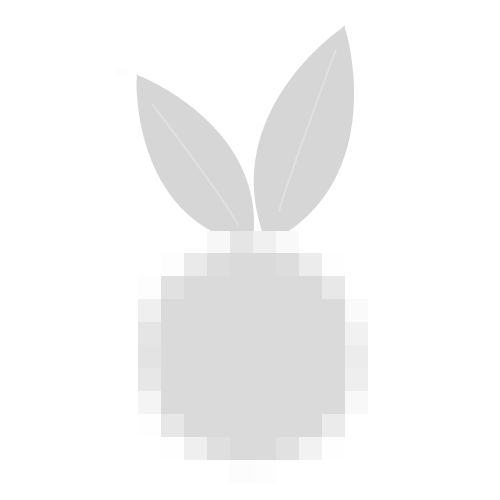
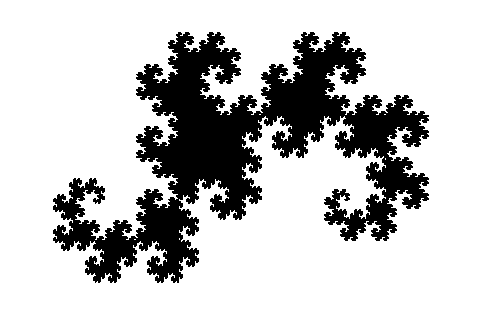
 Tout marche désormais
Tout marche désormais