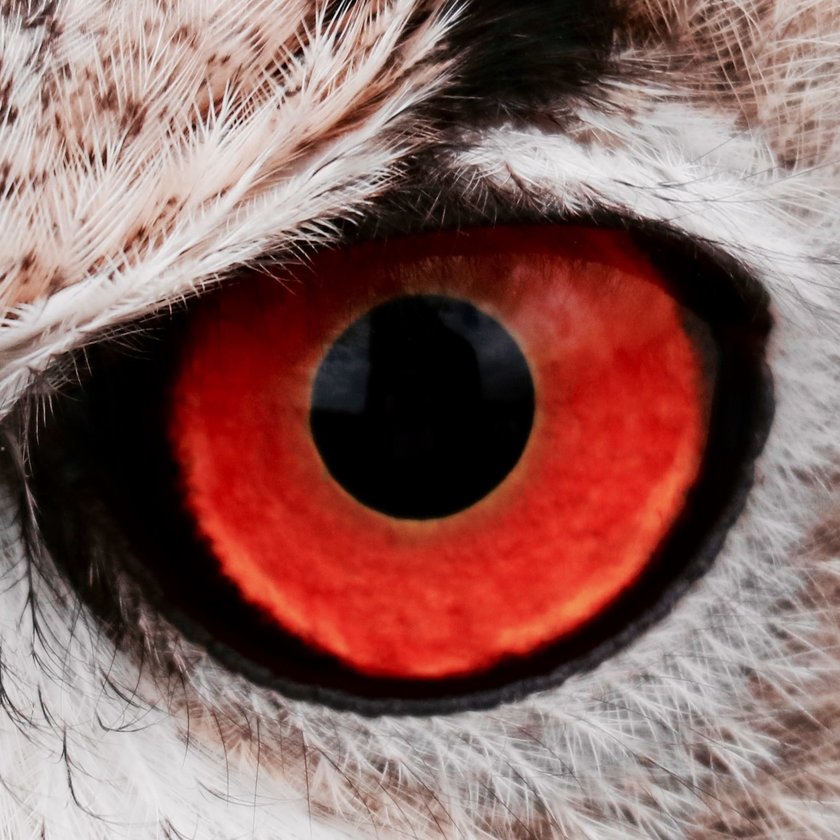Bonjour à tous et à toutes,
j’ai vu de nombreux tutos sur matplotlib comme celui-ci http://apprendre-python.com/page-creer-graphiques-scientifiques-python-apprendre cependant je n’arrive pas à savoir comment intégrer des chaines de caractère par exemple sur l’axe X.
En effet, je veux réaliser un graphique qui affiche une certaine valeur en y (un entier) en fonction d’une date qui serait elle du coup une chaîne de caractère.
Par exemple :
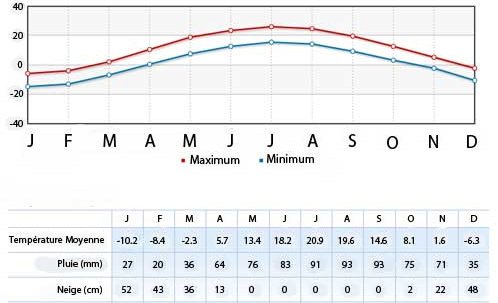
Avez-vous une idée pour me venir en aide ou un tuto à me conseiller ?
Merci d’avance, si je ne suis pas clair n’hésitez pas à me le dire 
+0
-0