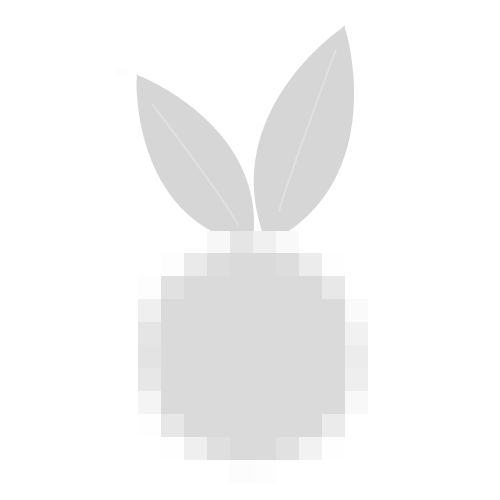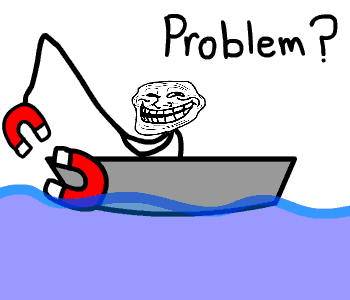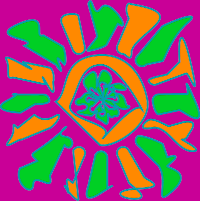Bonjour,
Je travaille avec 2 autres personnes sur un dépôt Github public (hébergé sur https://github.com).
(PS : c’est la première fois que j’utilise Github)
Le problème, c’est qu’à chaque fois qu’ils veulent se connecter avec les identifiants du compte, je dois systématiquement leur envoyer un code de validation qui m’est envoyé par email.
Dans ce dernier, je ne trouve aucun lien pour désactiver cette sécurité.
Des idées ?
PS : Voici l’e-mail que je reçois systématiquement :
Hey ***!
A sign in attempt requires further verification because we did not recognize your device. To complete the sign in, enter the verification code on the unrecognized device.
Device: Firefox on Linux
Verification code: ***
If you did not attempt to sign in to your account, your password may be compromised. Visit https://github.com/settings/admin to create a new, strong password for your GitHub account.
If you'd like to automatically verify devices in the future, consider enabling two-factor authentication on your account. Visit https://help.github.com/articles/configuring-two-factor-authentication learn about two-factor authentication.
If you decide to enable two-factor authentication, ensure you retain access to one or more account recovery methods. See https://help.github.com/articles/configuring-two-factor-authentication-recovery-methods in the GitHub Help.
Thanks,
The GitHub Team
+0
-0