1
2
3
4
5
6
7
8
9
10
11
12
13
14
15
16
17
18
19
20
21
22
23
24
25
26
27
28
29
30
31
32
33
34
35
36
37
38
39
40
41
42
43
44
45
46
47
48
49
50
51
52
53
54
55
56
57
58
59
60
61
62
63
64
65
66
67
68
69
70
71
72
73
74
75
76
77
78
79
80
81
82
83
84
85
86
87
88
89
90
91
92
93
94
95
96
97
98
99
100
101
102
103
104
105
106
107
108
109
110
111
112
113
114
115
116
117
118
119
120
121
122
123
124
125
126
127
128
129
130
131
132
133
134
135
136
137
138
139
140
141
142
143
144
145
146
147
148
149
150
151
152
153
154
155
156 | Downloading/unpacking https://github.com/zestedesavoir/Python-ZMarkdown/archive/2.6.0-zds.7.zip
Running setup.py (path:/tmp/pip-xmYTLG-build/setup.py) egg_info for package from https://github.com/zestedesavoir/Python-ZMarkdown/archive/2.6.0-zds.7.zip
warning: no files found matching '*.txt' under directory 'tests'
warning: no files found matching '*.html' under directory 'tests'
warning: no files found matching '*.cfg' under directory 'tests'
warning: no files found matching '*.py' under directory 'tests'
warning: no files found matching 'MANIFEST'
Downloading/unpacking pysolr==3.3.1
Downloading pysolr-3.3.1.tar.gz
Running setup.py (path:/tmp/pip_build_ubuntu/pysolr/setup.py) egg_info for package pysolr
Downloading/unpacking pygments==2.0.2
Downloading/unpacking python-social-auth==0.2.9
Downloading/unpacking django==1.7.10
Downloading/unpacking coverage==4.0.1
Running setup.py (path:/tmp/pip_build_ubuntu/coverage/setup.py) egg_info for package coverage
warning: no previously-included files found matching 'ci/appveyor.token'
no previously-included directories found matching 'doc/_build'
no previously-included directories found matching 'tests/eggsrc/build'
no previously-included directories found matching 'tests/eggsrc/dist'
no previously-included directories found matching 'tests/eggsrc/*.egg-info'
warning: no previously-included files matching '*.py[co]' found anywhere in distribution
Downloading/unpacking django-crispy-forms==1.4.0
Running setup.py (path:/tmp/pip_build_ubuntu/django-crispy-forms/setup.py) egg_info for package django-crispy-forms
warning: no files found matching '*' under directory 'crispy_forms/static'
Downloading/unpacking django-haystack==2.4.1
Downloading/unpacking django-model-utils==2.2
Downloading django-model-utils-2.2.tar.gz
Running setup.py (path:/tmp/pip_build_ubuntu/django-model-utils/setup.py) egg_info for package django-model-utils
Downloading/unpacking django-munin==0.2.0
Downloading django_munin-0.2.0-py2-none-any.whl
Downloading/unpacking python-memcached==1.54
Downloading python_memcached-1.54-py2.py3-none-any.whl
Downloading/unpacking factory-boy==2.4.1
Running setup.py (path:/tmp/pip_build_ubuntu/factory-boy/setup.py) egg_info for package factory-boy
no previously-included directories found matching 'docs/_build'
Downloading/unpacking pygeoip==0.3.2
Downloading pygeoip-0.3.2-py2.py3-none-any.whl
Downloading/unpacking pillow==2.9.0
Running setup.py (path:/tmp/pip_build_ubuntu/pillow/setup.py) egg_info for package pillow
Downloading/unpacking gitpython==1.0.1
Running setup.py (path:/tmp/pip_build_ubuntu/gitpython/setup.py) egg_info for package gitpython
/usr/lib/python2.7/distutils/dist.py:267: UserWarning: Unknown distribution option: 'test_requirements'
warnings.warn(msg)
warning: no files found matching 'README'
Downloading/unpacking easy-thumbnails==2.2
Running setup.py (path:/tmp/pip_build_ubuntu/easy-thumbnails/setup.py) egg_info for package easy-thumbnails
no previously-included directories found matching 'docs/_build'
Downloading/unpacking CairoSVG==1.0.13
Downloading CairoSVG-1.0.13.tar.gz
Running setup.py (path:/tmp/pip_build_ubuntu/CairoSVG/setup.py) egg_info for package CairoSVG
Downloading/unpacking beautifulsoup4==4.3.2
Running setup.py (path:/tmp/pip_build_ubuntu/beautifulsoup4/setup.py) egg_info for package beautifulsoup4
Downloading/unpacking django-recaptcha==1.0.4
Downloading django-recaptcha-1.0.4.tar.gz
Running setup.py (path:/tmp/pip_build_ubuntu/django-recaptcha/setup.py) egg_info for package django-recaptcha
Downloading/unpacking djangorestframework==3.1.1
Downloading/unpacking djangorestframework-xml==1.0.1
Downloading djangorestframework_xml-1.0.1-py2.py3-none-any.whl
Downloading/unpacking django-filter==0.9.2
Downloading django_filter-0.9.2-py2.py3-none-any.whl
Downloading/unpacking django-oauth-toolkit==0.9.0
Running setup.py (path:/tmp/pip_build_ubuntu/django-oauth-toolkit/setup.py) egg_info for package django-oauth-toolkit
Downloading/unpacking drf-extensions==0.2.7
Running setup.py (path:/tmp/pip_build_ubuntu/drf-extensions/setup.py) egg_info for package drf-extensions
Running setup.py (path:/tmp/pip_build_ubuntu/gitdb/setup.py) egg_info for package gitdb
Downloading/unpacking cairocffi (from CairoSVG==1.0.13)
Running setup.py (path:/tmp/pip_build_ubuntu/cairocffi/setup.py) egg_info for package cairocffi
Installed /tmp/pip_build_ubuntu/cairocffi/cffi-1.4.2-py2.7-linux-x86_64.egg
Searching for pycparser
Reading https://pypi.python.org/simple/pycparser/
Best match: pycparser 2.14
Downloading https://pypi.python.org/packages/source/p/pycparser/pycparser-2.14.tar.gz#md5=a2bc8d28c923b4fe2b2c3b4b51a4f935
Processing pycparser-2.14.tar.gz
Writing /tmp/easy_install-czat6o/pycparser-2.14/setup.cfg
Running pycparser-2.14/setup.py -q bdist_egg --dist-dir /tmp/easy_install-czat6o/pycparser-2.14/egg-dist-tmp-0967gP
warning: no previously-included files matching 'yacctab.*' found under directory 'tests'
warning: no previously-included files matching 'lextab.*' found under directory 'tests'
warning: no previously-included files matching 'yacctab.*' found under directory 'examples'
warning: no previously-included files matching 'lextab.*' found under directory 'examples'
zip_safe flag not set; analyzing archive contents...
Installed /tmp/pip_build_ubuntu/cairocffi/pycparser-2.14-py2.7.egg
no previously-included directories found matching 'docs/_build'
warning: no previously-included files found matching 'cairocffi/_ffi*.py'
Downloading/unpacking defusedxml>=0.3 (from djangorestframework-xml==1.0.1)
Running setup.py (path:/tmp/pip_build_ubuntu/defusedxml/setup.py) egg_info for package defusedxml
Downloading/unpacking django-braces>=1.2.2 (from django-oauth-toolkit==0.9.0)
Downloading django_braces-1.8.1-py2.py3-none-any.whl
Downloading/unpacking PyYAML>=3.10 from https://pypi.python.org/packages/source/P/PyYAML/PyYAML-3.11.tar.gz#md5=f50e08ef0fe55178479d3a618efe21db (from django-rest-swagger==0.2.9)
Running setup.py (path:/tmp/pip_build_ubuntu/PyYAML/setup.py) egg_info for package PyYAML
Downloading/unpacking python-slugify>=0.1.0 (from django-uuslug==1.0.3)
Downloading python-slugify-1.1.4.tar.gz
Running setup.py (path:/tmp/pip_build_ubuntu/python-slugify/setup.py) egg_info for package python-slugify
Downloading/unpacking smmap>=0.8.5 (from gitdb>=0.6.4->gitpython==1.0.1)
Downloading smmap-0.9.0.tar.gz
Running setup.py (path:/tmp/pip_build_ubuntu/smmap/setup.py) egg_info for package smmap
Downloading/unpacking cffi>=1.1.0 (from cairocffi->CairoSVG==1.0.13)
Running setup.py (path:/tmp/pip_build_ubuntu/cffi/setup.py) egg_info for package cffi
Downloading/unpacking Unidecode>=0.04.16 (from python-slugify>=0.1.0->django-uuslug==1.0.3)
Running setup.py (path:/tmp/pip_build_ubuntu/Unidecode/setup.py) egg_info for package Unidecode
Downloading/unpacking pycparser (from cffi>=1.1.0->cairocffi->CairoSVG==1.0.13)
Running setup.py (path:/tmp/pip_build_ubuntu/pycparser/setup.py) egg_info for package pycparser
warning: no previously-included files matching 'yacctab.*' found under directory 'tests'
warning: no previously-included files matching 'lextab.*' found under directory 'tests'
warning: no previously-included files matching 'yacctab.*' found under directory 'examples'
warning: no previously-included files matching 'lextab.*' found under directory 'examples'
Installing collected packages: pysolr, pygments, python-social-auth, django, coverage, django-crispy-forms, django-haystack, django-model-utils, django-munin, python-memcached, factory-boy, pygeoip, pillow, gitpython, easy-thumbnails, CairoSVG, beautifulsoup4, django-recaptcha, djangorestframework, djangorestframework-xml, django-filter, django-oauth-toolkit, drf-extensions, django-rest-swagger, django-cors-headers, django-uuslug, Markdown, requests, oauthlib, requests-oauthlib, PyJWT, six, gitdb, cairocffi, defusedxml, django-braces, PyYAML, python-slugify, smmap, cffi, Unidecode, pycparser
Running setup.py install for pysolr
error: [Errno 13] Permission denied: '/usr/local/lib/python2.7/dist-packages/pysolr.py'
Complete output from command /usr/bin/python -c "import setuptools, tokenize;__file__='/tmp/pip_build_ubuntu/pysolr/setup.py';exec(compile(getattr(tokenize, 'open', open)(__file__).read().replace('\r\n', '\n'), __file__, 'exec'))" install --record /tmp/pip-Vez5qt-record/install-record.txt --single-version-externally-managed --compile:
running install
running build
running build_py
creating build
creating build/lib.linux-x86_64-2.7
copying pysolr.py -> build/lib.linux-x86_64-2.7
running install_lib
copying build/lib.linux-x86_64-2.7/pysolr.py -> /usr/local/lib/python2.7/dist-packages
error: [Errno 13] Permission denied: '/usr/local/lib/python2.7/dist-packages/pysolr.py'
----------------------------------------
Cleaning up...
Command /usr/bin/python -c "import setuptools, tokenize;__file__='/tmp/pip_build_ubuntu/pysolr/setup.py';exec(compile(getattr(tokenize, 'open', open)(__file__).read().replace('\r\n', '\n'), __file__, 'exec'))" install --record /tmp/pip-Vez5qt-record/install-record.txt --single-version-externally-managed --compile failed with error code 1 in /tmp/pip_build_ubuntu/pysolr
Storing debug log for failure in /home/ubuntu/.pip/pip.log
|
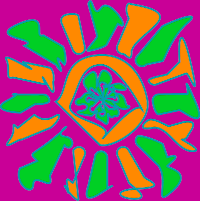


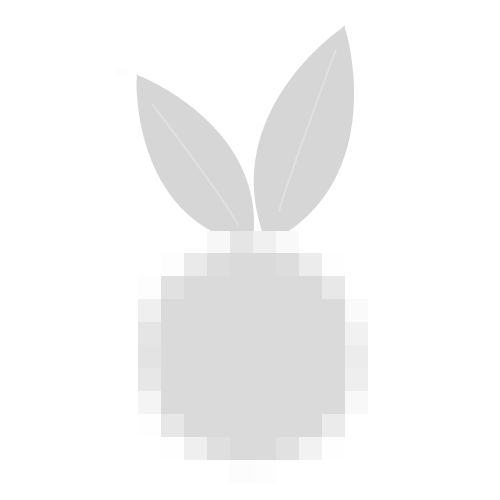


 :
: