Bonjour,
Je n’arrive pas à watch le front-end, pourtant quand j’ai essayé après l’installation je n’avais aucun soucis. Une idée ?
(zdsenv) a312@vps:~/zds/zds-site(fixhttps)$ yarn watch
yarn run v1.9.4
error Command "watch" not found.
info Visit https://yarnpkg.com/en/docs/cli/run for documentation about this command.
(zdsenv) a312@vps:~/zds/zds-site(fixhttps)$ yarn run watch
yarn run v1.9.4
error Command "watch" not found.
info Visit https://yarnpkg.com/en/docs/cli/run for documentation about this command.
(zdsenv) a312@vps:~/zds/zds-site(fixhttps)$ gulp watch
bash: gulp : commande introuvable
(zdsenv) a312@vps:~/zds/zds-site(fixhttps)$ gulp runt watch
bash: gulp : commande introuvable
(zdsenv) a312@vps:~/zds/zds-site(fixhttps)$
Bon vol,
A.
+0
-0
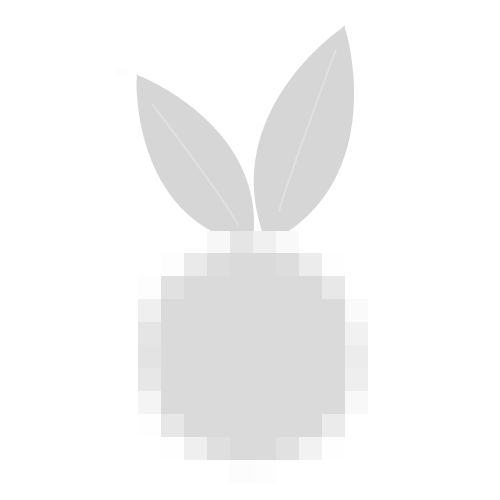

 C’est peut-etre apache2 qui utilise trop de mémoire
C’est peut-etre apache2 qui utilise trop de mémoire 


